Private computer lessons for seniors
Empowering Seniors: Comprehensive Computer Lessons for the Elderly
**1. Navigating the Digital World: A Beginner’s Guide for Seniors
– Introduction to the basic components: mouse, keyboard, and desktop.
– Step-by-step instructions on mouse and keyboard usage.
– Understanding the desktop and file management.
**2. Staying Safe Online: Cybersecurity Tips for Seniors
– Importance of online safety for seniors.
– Creating strong passwords and password management tools.
– Recognizing and avoiding phishing attempts.
– Installing and updating antivirus software.
**3. Mastering Email: A Comprehensive Guide for Seniors
– Setting up email accounts.
– Composing and sending emails.
– Attaching files and photos.
– Managing contacts and creating address books.
**4. Social Media Made Simple: Connecting with Loved Ones Online
– Introduction to popular social media platforms for seniors.
– Creating profiles and managing privacy settings.
– Connecting with friends and family.
– Sharing updates and photos.
**5. Exploring the World Wide Web: How to Browse Safely and Effectively
– Using web browsers and search engines.
– Evaluating the reliability of online information.
– Navigating websites and understanding URLs.
**6. Embracing Video Calls: Connecting Face-to-Face Virtually
– Setting up and installing video call platforms.
– Initiating and participating in video calls.
– Troubleshooting common video call issues.
**7. Organizing Digital Photos: Preserving Memories in the Digital Age
– Uploading and organizing digital photos.
– Basic photo editing tools and techniques.
– Sharing digital photo albums with friends and family.
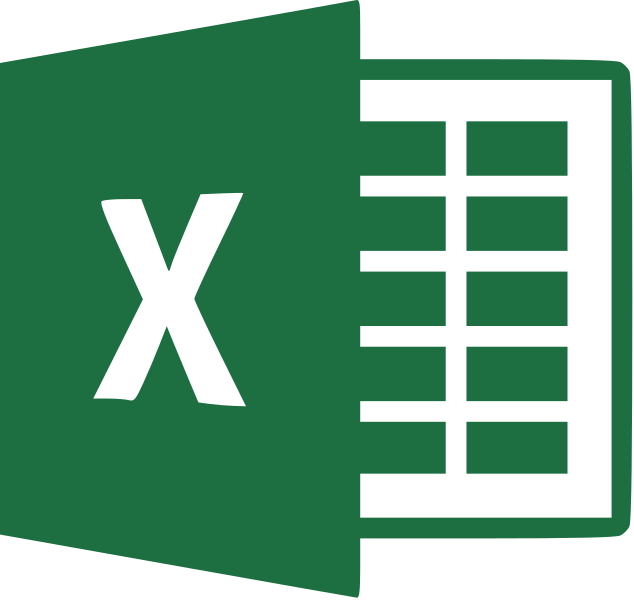
Introduction: Embracing the Digital Age
As our world becomes increasingly digital, learning computer basics is essential for everyone, including seniors. This guide aims to provide comprehensive computer lessons for seniors, ensuring they feel confident and capable in the digital realm.
Understanding the Basics: Computer Lessons for Seniors
In this section, we’ll delve into the fundamental components that make up the digital experience.
Mouse and Keyboard Mastery
Navigating the digital world starts with understanding the mouse and keyboard. Seniors can gain confidence by learning the basics of clicking, right-clicking, and using keyboard shortcuts.
Desktop Demystified
The desktop is the digital workspace. Exploring its elements, such as icons and folders, is crucial. Seniors will discover how to organize files and access applications with ease.
Staying Safe Online: Computer Training for the Elderly
Safety is paramount in the digital realm, making cybersecurity an essential part of computer basics for seniors.
Creating Strong Passwords
Learn the art of creating strong passwords and the importance of using unique passwords for different accounts.
Recognizing Phishing Attempts
Understanding common online threats, especially phishing, is crucial. This section provides practical tips for seniors to identify and avoid potential scams.
Antivirus Software Installation
Be guided through the process of selecting, installing, and updating antivirus software to keep your digital experience secure, or have us do it for you.
Mastering Email: Computer Training for the Elderly
Email is a powerful communication tool, and mastering its basics is key to staying connected.
Setting Up Email Accounts
Learn the step-by-step process of creating and setting up email accounts, ensuring a smooth entry into the world of digital communication.
Composing and Sending Emails
This section covers the essentials of composing and sending emails, including attaching files and photos.
Managing Contacts
Seniors will discover how to build and manage contact lists, making email communication efficient and enjoyable.
Conclusion:
Empowering Seniors in the Digital Age
As seniors embrace this beginner’s guide to navigating the digital world, they equip themselves with essential computer lessons. These newfound skills not only foster independence but also open up a world of opportunities for connection, information, and entertainment. With a solid foundation in computer basics, seniors can confidently navigate the digital landscape and fully participate in the digital age.
Computer Training Basics
IT Training - Frequently Asked Questions
Can You Train Us In Our In-house Software Package?
Probably - but we would need to know what it was before we could commit. Give us a call and we can discuss it
Can We Select Just The Training Elements We Need To Run Our Business?
Absolutely, we are happy to deliver as much or a little is required. Many customers find it best to have the IT training delivered in small chunks allowing staff time to absorb the information before moving on to more difficult parts
Do you offer computer training for beginners?
We love training beginners and demystifying computers.
Do you provide IT training manuals?
Yes, we can provide comprehensive IT training manuals.
Do you provide IT training for seniors?
Definitely, we love providing IT training for seniors, on an individual basis or in a group. We are able to provide laptops for some groups.
Do you train groups?
Yes, we are happy to train groups or on a one to one basis
Can You Train Us In The Older Versions Of Microsoft Office?
Yes, we have been using Microsoft Office since it was released in 1990 - although please note some older versions are no longer supported by Microsoft and therefore present a security risk to your computers and data.
Can You Train Us In Our In-house Software Package?
We would be very happy to help, we can provide IT training and IT support allowing you to concentrate on building your business. We are happy to provide independent advice from what computer to buy to how to keep all your important documents safe and what software to use for best results
Do you provide online IT training courses?
Yes, we are more than happy to deliver computer training online.
Do you provide ongoing IT support after training?
Yes, we can arrange to provide ongoing IT support to backup the IT training
Here To Help With Your Computer Problems
Office
6 Oyster Cove
Donaghadee
BT21 0JS
Hours
M-F: 9am - 5pm
Call Us
02891 883333




