Outlook Course Outline
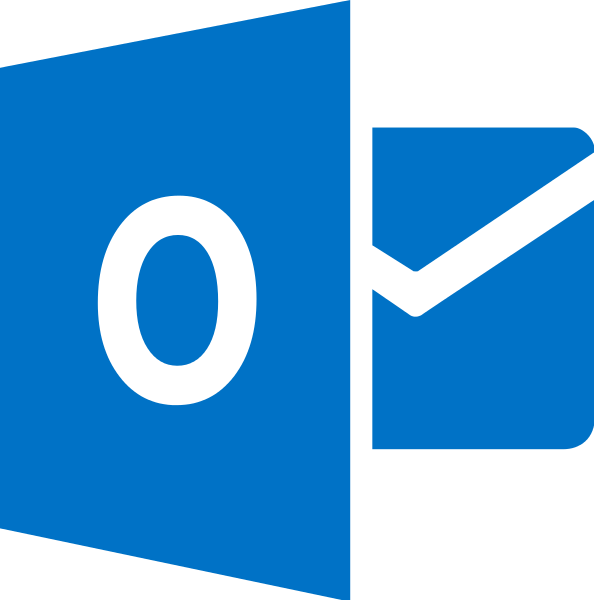
Outlook Course Outline
|
Starting Outlook – Local And Online Versions 365 |
|
The Outlook Screen |
|
Accessing Help |
|
Reading Email |
|
Saving Attachments |
|
Sending Email With A File Attached |
|
Responding To Email |
|
Forward A Message |
|
Creating Signatures |
|
Spam Awareness |
|
Searching For Mail |
|
Sent Items |
|
Outbox |
|
OUTLOOK CALENDAR |
|
Calendar Views |
|
Scheduling Calendar Items |
|
Schedule An Appointment |
|
Schedule A Recurring Appointment |
|
Editing Calendar Items |
|
Deleting Calendar Items |
|
OUTLOOK CONTACTS |
|
Creating A Contact With New Information |
|
Creating A Contact From An Email |
|
Using The Global Address List |
|
Deleting A Contact |
Computer Training Basics
IT Training - Frequently Asked Questions
Can You Train Us In Our In-house Software Package?
Probably - but we would need to know what it was before we could commit. Give us a call and we can discuss it
Can We Select Just The Training Elements We Need To Run Our Business?
Absolutely, we are happy to deliver as much or a little is required. Many customers find it best to have the IT training delivered in small chunks allowing staff time to absorb the information before moving on to more difficult parts
Do you offer computer training for beginners?
We love training beginners and demystifying computers.
Do you provide IT training manuals?
Yes, we can provide comprehensive IT training manuals.
Do you provide IT training for seniors?
Definitely, we love providing IT training for seniors, on an individual basis or in a group. We are able to provide laptops for some groups.
Do you train groups?
Yes, we are happy to train groups or on a one to one basis
Can You Train Us In The Older Versions Of Microsoft Office?
Yes, we have been using Microsoft Office since it was released in 1990 - although please note some older versions are no longer supported by Microsoft and therefore present a security risk to your computers and data.
Can You Train Us In Our In-house Software Package?
We would be very happy to help, we can provide IT training and IT support allowing you to concentrate on building your business. We are happy to provide independent advice from what computer to buy to how to keep all your important documents safe and what software to use for best results
Do you provide online IT training courses?
Yes, we are more than happy to deliver computer training online.
Do you provide ongoing IT support after training?
Yes, we can arrange to provide ongoing IT support to backup the IT training
Here To Help With Your Computer Problems
Office
6 Oyster Cove
Donaghadee
BT21 0JS
Hours
M-F: 9am – 5pm
Call Us
02891 883333




