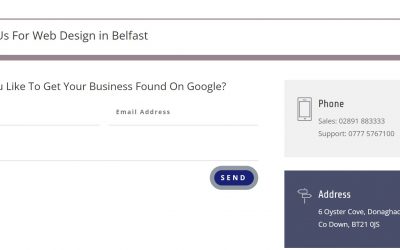At the moment we can still upgrade to Windows 10 for Free
How to upgrade to Windows 10 for free
- Visit the Windows 10 download page https://www.microsoft.com/en-us/software-download/windows10
- If you are upgrading a laptop ensure it is plugged into the mains
- Click the ‘Download Tool now‘ button to download the Windows 10 Media Creation Tool.

- Open the Media Creation Tool and Accept the license terms.
- Select the ‘Upgrade this PC now’ option and click Next.
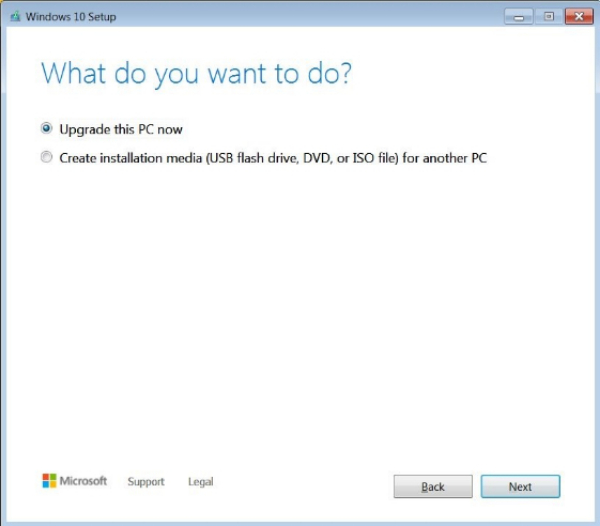
- You will then be prompted as to whether you wish keep everything or start from scratch. Select to Keep all apps and files and continue.
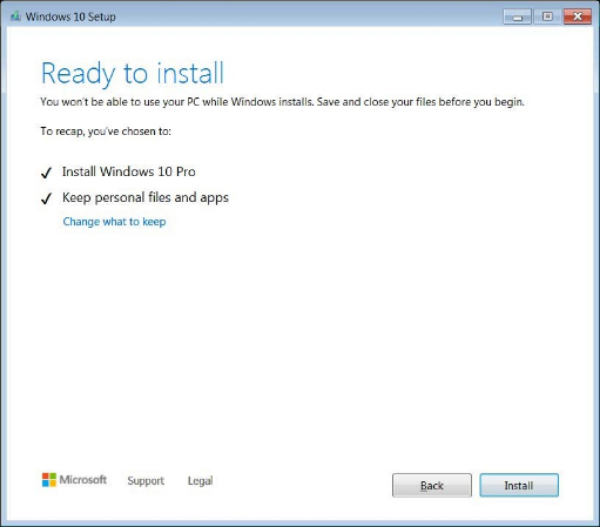
- Once you click on the Install button, Windows 10 install will begin. This process can take quite a while and the computer will restart several times. If it is a laptop ensure it is plugged in.
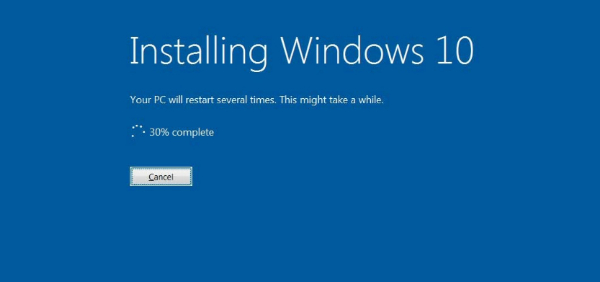
- After Windows 10 is finished installing, connect to the internet and open Settings > Windows Update> Activation and the PC will be activated with a digital license. You can also enter your Windows 7 or Windows 8.x product key and activate Windows 10 if the device is not already activated.
Remember it only works if you are using a genuine license of Windows 7 or Windows 8.1.
During the upgrade process, Windows will connect to Microsoft’s activation servers and your PC acquires a digital license or entitlement of Windows 10.
You’ll see “Windows is activated with a digital license” message on Windows activation page (Settings > Update & security > Activation).
By following this guide, you will receive a digital license valid for the life of the hardware. The digital license is associated with the device and unless the hardware is changed.
Latest Posts
What to do if you have been hacked
1. Check your PC of viruses or malware before you change your password Most hackers get your password through malware that's been installed on your PC without your knowledge (for example, when you download a new screen saver, toolbar or other software from an...
WordPress Web Design Services
What is Website Design Web Design the Essentials Great website design is something that can be surprisingly and deceptively difficult. After all, the chief goal is to achieve a design that’s not only usable and pleasing to look at, but also delivers the required...
Senders email address contact form
Find the sender’s email address from website contact form When you receive an email through the Divi Contact Form. There is the body of the email, the generic subject “New Message From [your website]” and in the “From” field, you have the sender’s name and the...